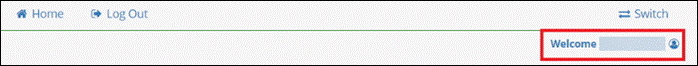Changing Passwords in
AppPortal
1. Navigate to the Welcome [Username] link
2. Select Change Password under Account Management
3. Enter your account password in the Current Password field
4. In the New Password and Confirm New Password fields, type the new password you wish to use that meets the following requirements:
A minimum length of 8 characters
A maximum length of 64 characters
It must have a number
It cannot contain semicolons
5. Click Change Password to set your new password