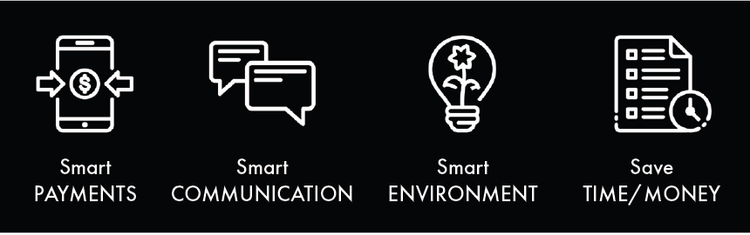SmartHub: for life on the go
Life is fast, and it can be hectic, but paying your bill doesn’t have to be complicated. With our SmartHub web and mobile app, it won’t be. We wanted to take the opportunity to give you some valuable information that will help you take control of your account like never before.
What is SmartHub & what’s in it for you?
You may have heard about SmartHub, our innovative tool for account management, but what can it do for you? SmartHub can help you take control of your account like never before.
SmartHub has several features that make managing your account as easy as possible. Whether through the web, or your smartphone or tablet (Android or iOS), you’ll be able to pay your bill, contact
customer service and get the latest news.
As soon as you log in, you’ll be able to view your billing history and make a payment with just a couple of clicks. You’ll be able to see your current bill, along with bills from the previous months.
Making payments through SmartHub is fast and easy. The first time you make a payment either through the web or through your mobile device, you’ll be able to securely store your payment information for future transactions. The next time you need to pay your bill, it will only take a couple of clicks.
You’ll also be able to see important notices with SmartHub. You’ll be able to select how you want to be notified about your bill, including email and text messaging.
Reporting a service issue is a snap with the SmartHub mobile app. There’s no need to call the office, just let us know about the issue with a few clicks. You can also contact us for customer service requests or with any questions you may have. You can now contact us at any time from anywhere.
What do I need to do to register for SmartHub?
To register your account in SmartHub, you will need an email address and your new account number. You can find your new account number on your monthly bill.
How will you register for SmartHub?
We are operating through a new billing and payment system called SmartHub. In order for you to continue to receive an electronic bill, as well as pay your bill online, you are required to re-register as a new user through SmartHub.
There is detailed information showing you how to register your account on our website at lingonetworks.net/smarthub.
You will need an email address and your new account number to register for SmartHub.
If you currently make online payments, you will need to update your payment options after you register.
Please note - Auto Pay members will need to enter your bank account or debit/credit card information into the new SmartHub system.
At the end of the registration process, we encourage you to select our paperless billing option so you can receive your new bill immediately, no matter where you are at.
We also encourage you to use your email address and/or mobile phone number to receive notifications from us.
There is detailed information on how to download our free, secure SmartHub app from the Apple App or Google Play stores. Look for details on our website at lingonetworks.net/smarthub.
Where can you get your questions answered?
If you have any questions or issues with the registration process, please visit lingonetworks.net/smarthub. You may contact us by sending an email to lingo@mgwnetworks.com or by calling 540-712-0300. Once again, we have other resources available through our website.